Short version.
If you used a tool that may have changed the fabric framework path change the run script path to where is the fabric.framework is. Probably crashlytics framework should be in same directory.
Okay let me tell you my story.
One faithful night I found a tool called Synx (https://github.com/venmo/synx). Which give a certain promise to tired Xcode developers like me. "Tool that reorganizes your Xcode project folder to match your Xcode groups.".
I checked my 400 something class project folder.
Then look my Xcode group hierarchy.
Then look at my project folder once again.
It was abysmal. Totally chaotic. So I thought, what can I lose... Right?
Tempted by Satan himself, I, a half sleep developer, started to install plug in (Heart BPM:100)...
Opening terminal (Heart BPM:120)
Entering the project's path (Heart BPM:90 due to entering the project's path wrong numerous times)
Hitting return key (Heart BPM:160)
Logs are flowing like beautiful waterfall (not the software development process, I mean the other one. We still hate that, right guys?)
After 5-6 seconds everything was finished. Clicked finder, went to project folder, and there it was, like a delicious untouched cheesecake. Perfect in every way.
But a senior developer like me won't be happy... yet...
Opened Xcode, hit run... And there it is. Hello "Build Failed" my old friend.
After fixing a couple of Alias problems (it means shortcut for fellow windows users) hit run again.
This time it takes a long time... Good sign.
Then have this error .Fabric.framework/run: No such file or directory
Okay it is 2 am. I shouldn't start panicking right... Wrong...
Did I make a copy of the project... No.
When was my last github push... a week ago at best.
Lets clean the project. Done. Try again... A Big Fat No.
Okay then reinstall fabric. But I can't remove the .framework files. I have so many Answer SDK calls that removing them will take ages. Alright just remove Build Phase -> Run Script. Compile... Working at last; without our primary (and only) way to over-the-air installation.
Okay, no problem, reinstalling is easy right? This is the fabric we talking about.
With extreme pessimism, I, opened the fabric desktop app find my way through Crashlytics. Clicked install button (Which should be renamed reinstall in my humble opinion.) and stuck with "Command + B" stage. Nothing happens.
After opening and closing Xcode and/or fabric desktop app. Restarting mac... Cleaning build folder I understood that it was... not the way I should be taking.
After cursing, watching something to calm my nerves (friends, season 4), at 3 AM, I had a revelation. Run script probably pointing wrong path since Synx probably changed the .framework files' path.
This time I was right. Got the old Run Script String from github (the latest push was 2 weeks old by the way /Note to self : Don't do this again. Daily pushes... You are not an idiot.). Changed the path and...
Voilà
Right now I didn't try the app fully, but everything compiled and running.
as Orson Welles said
If you want a happy ending, that depends, of course, on where you stop
your story.
So here it is.
Thank you.