I'm trying to use the Netbanx API and i always get {"error":{"code":401,"message":"Not authorised"}} I dont know what I am doing wrong.
var url = "https://api.test.netbanx.com/hosted/v1/orders";
$.ajax({
url: url,
headers: {
"Authorization": "Basic " + btoa("devcentre4157:B-qa2-0-54b6431d-302c021451aabe02869ba82a4a4253d8b2a170d7950d228b021448948677e24be8180f945f1af2b583676c353b9f")
},
type: 'POST',
dataType: 'jsonp',
contentType: 'application/json',
data: "{merchantRefNum:'89983943',currencyCode:'CAD',totalAmount:'10'}",
success: function (data) {
alert(JSON.stringify(data));
},
error: function (err) {
console.log(err);
}
});