I am trying to create a bridge header file in order to use certain objective c libraries. But I did not find the Objective-C Bridging Header option in the build settings in Xcode 7. 
Asked
Active
Viewed 1,039 times
2
Isha Balla
- 733
- 2
- 9
- 25
-
Where are the libraries coming from? Are they modules? If so then you don't need a bridging header. – Tommy Sep 17 '15 at 12:42
-
I am trying to use remoteimageview library , MBProgressHUD library, etc.. – Isha Balla Sep 17 '15 at 14:43
-
Via CocoaPods, Carthage or some other package manager? – Tommy Sep 17 '15 at 15:43
2 Answers
2
Based on your screenshot, instead of selecting "Basic", Select "All ", you should be able to see the Objective-C Bridging Header Setting. You can then set your_header_file.h as value.

Paras Nath Chaudhary
- 836
- 6
- 18
0
"Objective-C Bridging Header" is under "Swift Compiler - Code Generation". Go to targets > Build Settings > and/or do a search for "Swift Compiler - Code Generation"
mvien
- 237
- 4
- 12
-
I cant find the objective -c bridging header option there, Please see the snapshot that I have updated – Isha Balla Sep 17 '15 at 12:22
-
This may be obvious, but I'm assuming you already added the bridging file to your project? – mvien Sep 17 '15 at 18:11