I have a set of data, corresponding to N points of a parametric curve, defined by x(t),y(t),t. I would like to plot the curve in the x,y plane, putting a label with t value beside each point. I must use label command on each point or it is possible to use a specific plot type?
Many thanks! I've the only problem that the label appear without background and hence they are confused with the line connecting two points. Here, http://www.gnuplot.info/demo_svg_5.0/datastrings.html, on the last example, the author proposes the use of boxed option in the plot, which gives exactly what I'm searching for.
plot 'confrontopolare.csv' using 2:3 with l lw 3
replot 'confrontopolare.csv' using 2:3:1 with labels center boxed font ",12" notitle
However, it seems that "boxed" only works in particular terminal types. There's any way to obtain the same effect in a postscript eps?
data set:
a 1. 2.
b 2. 4.