I just learned how to store an array into a Parse Cloud using the example provided by the Parse Documentation:
gameScore.addUniqueObjectsFromArray(["flying", "kungfu"], forKey:"skills")
gameScore.saveInBackground()
Now, utilizing this logic, I want to append strings into the array. So this is what I wrote:
@IBAction func requestButtonPressed(sender: AnyObject) {
var prayerRequests = PFObject(className: "PrayerRequests")
prayerRequests.addObject(["YOIDJFO"], forKey:"skills")
prayerRequests.saveInBackground()
}
Now, after having executed the function requestButtonPressed three times, in parse this is happening:
However. I don't want that to happen when I execute the function requestButtonPressed three times. I want it to be something like this:
Anybody have a solution to this problem?