With the Smartsheet API, the fact that a row is a child row of another row is indicated by the presence of the parentId attribute on the Row object. If present, that property on a Row object specifies the value of the parent row’s Id.
Regarding the C# SDK specifically, this attribute is exposed as the ParentId property of the Row object (note capitalization of “ParentId”). Using the C# SDK:
- If the ParentId property IS null on a Row object in a response, this indicates that the Row is a top-level row (i.e., is not a child of any other row).
- If the ParentId property of a Row object is NOT null, this indicates that the Row is a child of the row that has Id corresponding to the ParentId value.
The following code snippet uses the C# SDK to identify row hierarchy by examining ParentId value for each Row in a Sheet.
// Set the Access Token.
Token token = new Token();
token.AccessToken = YOUR_ACCESS_TOKEN;
// Use the Smartsheet Builder to create a Smartsheet.
SmartsheetClient smartsheet = new SmartsheetBuilder().SetAccessToken(token.AccessToken).Build();
// Get Sheet.
long sheetId = YOUR_SHEET_ID;
Sheet sheet = smartsheet.SheetResources.GetSheet(sheetId, null, null, null, null, null, null, null);
// Identify Row hierarchy by examining the ParentId property of each row.
foreach (Row row in sheet.Rows)
{
if (row.ParentId != null)
{
Response.Write("Row #" + row.RowNumber.ToString() + " (Id=" + row.Id.ToString() + ") is a child of Row Id " + row.ParentId.ToString() + "<br/><br/>");
}
else
{
Response.Write("Row #" + row.RowNumber.ToString() + " (Id=" + row.Id.ToString() + ") is a top-level row.<br/><br/>");
}
}
The Smartsheet API does not currently expose a property that’s analogous to “outline level” — but you should be able to derive the “outline level” of each Row by using the ParentId property as described above.
You change the "outline level" (i.e., indent) of a row using the Smartsheet API by using the location specifier Row attributes described here in the API docs: http://smartsheet-platform.github.io/api-docs/#row-include-flags.
Using the C# SDK, you’d specify some combination of the location specifier Row attributes when you call the Row.AddRowBuilder(…) function to describe where the row should be placed in the sheet, relative to other already-existing rows. The documentation that I’ve linked to above describes the placement results you’ll get from setting various combinations of the location specifier attributes for a row.
For example, the following script adds a new row as the first child row under the specified parent row:
// Set the Access Token.
Token token = new Token();
token.AccessToken = YOUR_ACCESS_TOKEN;
// Use the Smartsheet Builder to create a Smartsheet.
SmartsheetClient smartsheet = new SmartsheetBuilder().SetAccessToken(token.AccessToken).Build();
// Get Sheet.
long sheetId = YOUR_SHEET_ID;
Sheet sheet = smartsheet.SheetResources.GetSheet(sheetId, null, null, null, null, null, null, null);
// Identify Row hierarchy by examining the ParentId property of each row.
foreach (Row row in sheet.Rows)
{
if (row.ParentId != null)
{
Response.Write("Row #" + row.RowNumber.ToString() + " (Id=" + row.Id.ToString() + ") is a child of Row Id " + row.ParentId.ToString() + "<br/><br/>");
}
else
{
Response.Write("Row #" + row.RowNumber.ToString() + " (Id=" + row.Id.ToString() + ") is a top-level row.<br/><br/>");
}
}
/************************************************
* Add new row.
/************************************************/
// Specify cell values for the row.
Cell[] cells = new Cell[] { new Cell.AddCellBuilder(2069395137685380, "New Task").Build(), new Cell.AddCellBuilder(4743407416436612, "Added via API").SetStrict(false).Build() };
// Specify the Id of the parent row.
long parentId = 1085142354683780;
// Specify contents and placement of new row.
// Use the 5 parameters of the "AddRowBuilder" function to specify row's placement: toTop, toBottom, parentId, siblingId, above
// Specifying parentId only will add the new row as the first child row under the specified parent row.
Row newRow = new Row.AddRowBuilder(null, null, parentId, null, null).SetCells(cells).Build();
// Add row to sheet.
smartsheet.SheetResources.RowResources.AddRows(sheetId, new Row[] { newRow });