How to convert coordinates from Leaflet coordinate system to coordinate system that Google uses (WGS-84?), if the data are in an external file (geojson)? In example with external geojson file, I've defined coordinates for Paris and Zagreb and I'm looking for solution to transform these coordinates to accurate location :)
{
"type": "FeatureCollection",
"features": [
{
"type": "Feature",
"id": "par",
"properties": {
"name": "Paris"
},
"geometry": {
"type": "Point",
"coordinates": [
48.858093,
2.294694
]
}
},
{
"type": "Feature",
"id": "zg",
"properties": {
"name": "Zagreb"
},
"geometry": {
"type": "Point",
"coordinates": [
45.815399,
15.966568
]
}
}
]
}
There is Proj4js JavaScript library, but I cannot find similar example for this case (with external file).