I would like to have centered items in QML ListView and therefore I've added following code of my ListView:
import QtQuick 2.0
import QtMultimedia 5.5
import QtQuick.Controls 1.3
import QtQuick.Extras 1.4
import QtQuick.Layouts 1.2
import QtQuick.Window 2.2
import QtTest 1.1
Rectangle {
id: ueKeypad
width: ueMainColumnLayout.implicitWidth+2*radius
height: ueMainColumnLayout.implicitHeight+2*radius
color: "grey"
radius: 8
border.color: "#99c6f0"
border.width: 4
ColumnLayout {
id: ueMainColumnLayout
anchors.fill: parent
anchors.margins: radius
spacing: 4
RowLayout {
id: ueTextLayout
Text {
id: ueStaffLoginText
text: qsTr("Staff Login")
verticalAlignment: Text.AlignVCenter
horizontalAlignment: Text.AlignHCenter
font.family: "Padauk"
textFormat: Text.RichText
font.pointSize: 16
font.bold: true
color: ueKeypad.border.color
Layout.fillWidth: true
} // ueStaffLoginText
} // ueTextLayout
RowLayout {
id: uePeopleViewLayout
ListView {
id: uePeopleView
keyNavigationWraps: true
spacing: 4
antialiasing: true
model: uePeopleModel
Layout.fillWidth: true
Layout.fillHeight: false
//Layout.minimumWidth: 64
Layout.minimumHeight: 64
//Layout.preferredWidth: 96
Layout.preferredHeight: 96
//Layout.maximumWidth: 128
Layout.maximumHeight: 128
orientation: ListView.Horizontal
layoutDirection: Qt.LeftToRight
snapMode: ListView.SnapToItem
highlightRangeMode: ListView.ApplyRange
Component.onCompleted: {
var newIndex=(count%2==0)?(count/2):(Math.round(count/2));
positionViewAtIndex(newIndex, ListView.Center);
currentIndex=newIndex;
print(newIndex)
} // onCompleted - center items
delegate: Rectangle {
id: uePersonDelegate
width: 32
height: 32
ColumnLayout {
id: uePersonDelegateMainLayout
anchors.fill: parent
anchors.margins: radius
RowLayout {
id: uePersonDelegateImageLayout
Image {
id: uePersonImage
antialiasing: true
fillMode: Image.PreserveAspectFit
source: "image://uePeopleModel/"+model.ueRoleImage
} // uePersonImage
} // uePersonDelegateImageLayout
RowLayout {
id: uePersonDelegateNameLayout
Text {
id: ueTextPersonName
color: "#ffffff"
text: model.ueRoleName
font.bold: true
font.pixelSize: 16
verticalAlignment: Text.AlignVCenter
horizontalAlignment: Text.AlignHCenter
} // ueTextPersonName
} // uePersonDelegateNameLayout
} // uePersonDelegateMainLayout
} // uePersonDelegate
add: Transition {
NumberAnimation {
property: "opacity";
from: 0;
to: 1.0;
duration: 100
} // NumberAnimation
NumberAnimation {
property: "scale";
from: 0;
to: 1.0;
duration: 100
} // NumberAnimation
} // Transition
displaced: Transition {
NumberAnimation {
properties: "x,y";
duration: 100;
easing.type: Easing.OutBounce
} // NumberAnimation
} // Transition
} // uePeopleView
} // uePeopleViewLayout
RowLayout {
id: ueTumblerLayout
Tumbler {
id: ueLoginKeypadTumbler
Layout.fillWidth: true
Layout.fillHeight: false
height: 100
antialiasing: true
TumblerColumn {
id: ueNumericTumblerColumnDigit1000
model: [0, 1, 2, 3, 4, 5, 6, 7, 8, 9]
} // ueNumericTumblerColumnDigit1000
TumblerColumn {
id: ueNumericTumblerColumnDigit100
model: [0, 1, 2, 3, 4, 5, 6, 7, 8, 9]
} // ueNumericTumblerColumnDigit100
TumblerColumn {
id: ueNumericTumblerColumnDigit10
model: [0, 1, 2, 3, 4, 5, 6, 7, 8, 9]
} // ueNumericTumblerColumnDigit10
TumblerColumn {
id: ueNumericTumblerColumnDigit1
model: [0, 1, 2, 3, 4, 5, 6, 7, 8, 9]
} // ueNumericTumblerColumnDigit1
} // ueLoginKeypadTumbler
} // ueTumblerLayout
RowLayout {
id: ueButtonsLayout
Button {
id: ueButtonLogin
Layout.fillWidth: true
text: qsTr("Login")
} // ueButtonLogin
Button {
id: ueButtonClear
Layout.fillWidth: true
text: qsTr("Clear")
} // ueButtonClear
Button {
id: ueButtonQuitApp
Layout.fillWidth: true
text: qsTr("Quit")
} // ueButtonQuitApp
} // ueButtonsLayout
} // ueMainColumnLayout
states: [
State {
name: "ueStateLoginOk"
PropertyChanges {
target: ueKeypad
border.color: "#00ff00"
}
PropertyChanges {
target: ueLoginText
color: "#00ff00"
}
}, // ueStateLoginOk
State {
name: "ueStateLoginOkFailed"
PropertyChanges {
target: ueKeypad
border.color: "#ff0000"
}
PropertyChanges {
target: ueLoginText
color: "#ff0000"
}
} // ueStateLoginOkFailed
] // states
} // ueKeypad
Now, print(newIndex) statement prints out correct value 3 (in my case, since at the moment I have 5 items), and I would like the 3rd item to be in the center of ListView and other two items on the left side and the right side. Is this possible? And out of scope of this question, why Transitions also does not work, taken from example?
I've also set highlightRangeMode: ListView.ApplyRange taken from comment hint .
Here is a screenshot of the problem: