I'm using the following APIs to draw a small stock icon on the background of my tab control window (with class name SysTabControl32):
DrawIconEx(hDC, rcIcon.left, rcIcon.top,
hIconSmInfo, rcIcon.Width(), rcIcon.Height(), NULL,
::GetSysColorBrush(COLOR_WINDOW),
DI_NORMAL);
But it doesn't seem to draw consistent background. Let me show.
On a themed Windows 7:
It draws it correctly:
But if I remove themes:
It draws this white background:
So what constant do I need to use for GetSysColorBrush?