I'm using the following AdvancedDataGrid control in my flex application:
<mx:AdvancedDataGrid id="tableDataGrid" height="95%" editable="false" dataProvider="{tableDataGridLst}"
sortableColumns="true" draggableColumns="false" resizableColumns="true" headerStyleName="adgHeaderStyle"
textAlign="center" headerWordWrap="true" verticalScrollPolicy="on" headerHeight="50"
rowCount="{tableDataGridLst.length + 2}" >
<mx:columns>
<mx:AdvancedDataGridColumn headerText="Actual Hours Iet" dataField="actualhoursIet" dataTipField="actualhoursIet"
width="60" textAlign="left" headerWordWrap="true" fontSize="11" showDataTips="true" />
<mx:AdvancedDataGridColumn headerText="Actual Imp Iet" dataField="actualIet" dataTipField="actualIet"
width="60" textAlign="left" headerWordWrap="true" fontSize="11" showDataTips="true" />
<mx:AdvancedDataGridColumn headerText="Actual Hours 3PGH" dataField="actualhours3pgh" dataTipField="actualhours3pgh"
width="60" textAlign="left" headerWordWrap="true" fontSize="11" showDataTips="true" />
<mx:AdvancedDataGridColumn headerText="Actual Imp 3PGH" dataField="actual3pgh" dataTipField="actual3pgh"
width="60" textAlign="left" headerWordWrap="true" fontSize="11" showDataTips="true" />
<mx:AdvancedDataGridColumn headerText="Actual Hours RH" dataField="actualhoursrh" dataTipField="actualhoursrh"
width="60" textAlign="left" headerWordWrap="true" fontSize="11" showDataTips="true" />
<mx:AdvancedDataGridColumn headerText="Actual Imp RH" dataField="actualrh" dataTipField="actualrh"
width="60" textAlign="left" headerWordWrap="true" fontSize="11" showDataTips="true" />
<mx:AdvancedDataGridColumn headerText="EMD AS" dataField="asValue" dataTipField="asValue"
width="60" textAlign="left" headerWordWrap="true" fontSize="11" showDataTips="true" />
<mx:AdvancedDataGridColumn headerText="EMD TN" dataField="tnValue" dataTipField="tnValue"
width="60" textAlign="left" headerWordWrap="true" fontSize="11" showDataTips="true" />
<mx:AdvancedDataGridColumn headerText="Year" dataField="year" dataTipField="year"
width="60" textAlign="left" headerWordWrap="true" fontSize="11" showDataTips="true" />
<mx:AdvancedDataGridColumn headerText="Month(AS)" dataField="monthAS" dataTipField="monthAS"
width="60" textAlign="left" headerWordWrap="true" fontSize="11" showDataTips="true" />
<mx:AdvancedDataGridColumn headerText="No of Act(AS)" dataField="noOfActASCost" dataTipField="noOfActASCost"
width="60" textAlign="left" headerWordWrap="true" fontSize="11" showDataTips="true" />
<!--<mx:AdvancedDataGridColumn headerText="Total Hours(AS) " dataField="hoursAS" dataTipField="hoursAS"
width="150" textAlign="left" headerWordWrap="true" fontSize="11" showDataTips="true" />
--><mx:AdvancedDataGridColumn headerText="Month(TN)" dataField="monthTN" dataTipField="monthTN"
width="60" textAlign="left" headerWordWrap="true" fontSize="11" showDataTips="true" />
<mx:AdvancedDataGridColumn headerText="No of Act(TN)" dataField="noOfActTNCost" dataTipField="noOfActTNCost"
width="60" textAlign="left" headerWordWrap="true" fontSize="11" showDataTips="true" />
<mx:AdvancedDataGridColumn headerText="Total Hours(1S/1F/1B)(TN)" dataField="hoursTN" dataTipField="hoursTN"
width="60" textAlign="left" headerWordWrap="true" fontSize="11" showDataTips="true" />
<mx:AdvancedDataGridColumn headerText="Status Tracking(TN)" dataField="statusTracking" dataTipField="statusTracking"
width="60" textAlign="left" headerWordWrap="true" fontSize="11" showDataTips="true" />
<mx:AdvancedDataGridColumn headerText="BAU(TN)" dataField="BAU" dataTipField="BAU"
width="60" textAlign="left" headerWordWrap="true" fontSize="11" showDataTips="true" />
</mx:columns>
</mx:AdvancedDataGrid>
basically, I'm getting the data from dataProvider tableDataGridList and the values are basically decimals, displayed as strings over the bar chart columns:
All I want to do is to truncate these decimal values to int values(like 100.56 to 100) and then display them. How can I do so?