When I am developing apps in iOS before, I always put the image sources of the app at the root directory of the project, and then I will load them using [UIImage imageNamed:@"image.png"]. I did't even include various sizes and resolutions such as image@2x or image@3x. But I am afraid this is not a good practice, because I cannot deal with different screen resolutions.
Now, I want to make use of the Images.xcasset to store all my image sources so that I will be able to load just the bundle name, and hoping that the system will pick the image with the right resolution automatically. Therefore, I made a test and place my image set under Images.xcasset and named it as images, and then in my UIViewController.m I am trying to load the image by calling [UIImage imageName:images]. As a result, it didn't work. So I searched for an answer and found out that I should call [UIImage imageName:@"images60x60@2x.png"] in order to load the the 60pt @2x image.
But I think this still did not solve my problem, because I am still choosing which image to load. Is there a way to load the entire image set or load the image according to the resolution of the screen?
Please help. Many Thanks.
EDIT: Added Screen Shots
I use AppIcon as a test