I'm getting [object Object] on my thumbnails (the background image is the area where you can click on to upload photos... I'm not sure how to load up the normal box similar to the example in http://www.dropzonejs.com/)
View
<%= simple_form_for @project do |f| %>
<div class="dropzone dz-clickable dz-square" id="mydrop">
<div class="dz-default dz-message" data-dz-message=""></div>
<div id="bi_previews"></div>
<div class="fallback">
<%= f.file_field :beautiful_image %></div>
</div>
</div>
<% end %>
CoffeeScript
$(document).on 'ready page:load', ->
Dropzone.autoDiscover = false
$('div#mydrop').dropzone
url: '/projects'
previewsContainer: "#bi_previews"
headers: "X-CSRF-Token" : $('meta[name="csrf-token"]').attr('content')
paramName: "project[beautiful_image]"
init: ->
@on 'success', (file, json) ->
@on 'addedfile', (file) ->
@on 'drop', (file) ->
alert 'file'
return
return
routes.rb
Rails.application.routes.draw do
devise_for :users
resources :projects
controller
def project_params
params.require(:project).permit(
:user_id, :beautiful_image, :title_name, :remove_project_images_files, project_images_files: [],
project_images_attributes: [:id, :project_id, :photo, :_destroy]).merge(user_id: current_user.id)
end
model
has_attached_file :beautiful_image, :styles => { :large => "800x800>", :medium => "500x500>", :thumb => "150x150#" }, :default_url => "/images/:style/missing.png"
validates_attachment_content_type :beautiful_image, content_type: /\Aimage\/.*\Z/
EDIT
Posting controller per comment requets
def new
@project = Project.new
@gear = Gear.new
@project.gears.build
@project.project_images.build
end
def edit
@project = Project.find(params[:id])
end
def create
@project = Project.new(project_params)
respond_to do |format|
if @project.save
format.html { redirect_to @project, notice: 'Project was successfully created.' }
format.json { render :show, status: :created, location: @project }
else
format.html { render :new }
format.json { render json: @project.errors, status: :unprocessable_entity }
end
end
end