The screen shot below is of a simplified version of the application from the Tab Layout tutorial. You can see a black horizontal line below the tabs. Why is it there and how can I remove it?
Asked
Active
Viewed 690 times
2 Answers
1
Try removing the android:padding attribute from the FrameLayout. If you want padding around everything but the top then you'll have to use the padding/Left/Right/Bottom attributes.
Rich Schuler
- 41,814
- 6
- 72
- 59
-
This worked great, thanks! I guess the role of the black line is to serve as a drop shadow for the tabs panel. – Emanuil Rusev Jun 19 '10 at 07:27
1
I think that line results from how the tabs are implemented. If you look at one of my questions about a strange black line I found that it was an artifact of the ActivityGroup that I was using. This is the same widget that tabs use.