I am using a layout to show dialog. In my xml design it is perfect but when i open it in the app, it is scrambled.. Below are the screen shots:
The xml file design:
And the dialog in mobile:

my xml code is:
<?xml version="1.0" encoding="utf-8"?>
<LinearLayout xmlns:android="http://schemas.android.com/apk/res/android"
android:layout_width="match_parent"
android:layout_height="match_parent"
android:orientation="vertical"
android:weightSum="11"
android:background="#ffffff">
<RelativeLayout
android:layout_width="match_parent"
android:layout_height="0dp"
android:layout_weight="1" >
<TextView
android:id="@+id/textView_goal"
android:layout_width="wrap_content"
android:layout_height="wrap_content"
android:layout_centerHorizontal="true"
android:layout_centerVertical="true"
android:text="Set You Goal with "
android:textAppearance="?android:attr/textAppearanceLarge" />
</RelativeLayout>
<RelativeLayout
android:layout_width="match_parent"
android:layout_height="0dp"
android:layout_weight="4" >
</RelativeLayout>
<LinearLayout
android:layout_width="match_parent"
android:layout_height="0dp"
android:layout_weight="1"
android:orientation="horizontal"
android:weightSum="2" >
<RelativeLayout
android:layout_width="0dp"
android:layout_weight="1.5"
android:layout_height="match_parent" >
<EditText
android:id="@+id/goal_value_1"
android:layout_width="match_parent"
android:layout_height="wrap_content"
android:layout_centerHorizontal="true"
android:layout_centerVertical="true"
android:ems="10"
android:layout_marginLeft="40dp"
android:inputType="phone" >
<requestFocus />
</EditText>
</RelativeLayout>
<RelativeLayout
android:layout_width="0dp"
android:layout_weight="0.5"
android:layout_height="match_parent" >
<TextView
android:id="@+id/goal_unit_1"
android:layout_width="wrap_content"
android:layout_height="wrap_content"
android:layout_centerInParent="true"
android:text="mm Hg"
android:textAppearance="?android:attr/textAppearanceMedium"
/>
</RelativeLayout>
</LinearLayout>
<LinearLayout
android:layout_width="match_parent"
android:layout_height="0dp"
android:layout_weight="0.5"
android:orientation="horizontal"
android:weightSum="2" >
</LinearLayout>
<LinearLayout
android:id="@+id/hide_lay"
android:layout_width="match_parent"
android:layout_height="0dp"
android:layout_weight="1"
android:orientation="horizontal"
android:weightSum="2" >
<RelativeLayout
android:layout_width="0dp"
android:layout_weight="1.5"
android:layout_height="match_parent" >
<EditText
android:id="@+id/goal_value_2"
android:layout_width="match_parent"
android:layout_height="wrap_content"
android:inputType="phone"
android:layout_marginLeft="40dp"
android:layout_centerHorizontal="true"
android:layout_centerVertical="true"
android:ems="10" />
</RelativeLayout>
<RelativeLayout
android:layout_width="0dp"
android:layout_weight="0.5"
android:layout_height="match_parent" >
<TextView
android:id="@+id/textView2"
android:layout_width="wrap_content"
android:layout_height="wrap_content"
android:layout_centerInParent="true"
android:text="mm Hg"
android:textAppearance="?android:attr/textAppearanceMedium"
/>
</RelativeLayout>
</LinearLayout>
<LinearLayout
android:layout_width="match_parent"
android:layout_height="0dp"
android:layout_weight="0.5"
android:orientation="horizontal"
android:weightSum="2" >
</LinearLayout>
<RelativeLayout
android:layout_width="match_parent"
android:layout_height="0dp"
android:layout_weight="1" >
<Button
android:id="@+id/button_goal_set"
android:layout_width="match_parent"
android:layout_marginLeft="40dp"
android:layout_height="wrap_content"
android:layout_centerHorizontal="true"
android:layout_centerVertical="true"
android:text="Set"
android:textColor="#ffffff"
android:background="#6FD0EA" />
</RelativeLayout>
</LinearLayout>
And my java code is :
final Dialog d = new Dialog(AddMeasurements.this);
//tell the Dialog to use the dialog.xml as it's layout description
d.setContentView(R.layout.measurement_goal);
d.setTitle("Set Goal");
final EditText value = (EditText) d.findViewById(R.id.goal_value_1);
final EditText value2 = (EditText) d.findViewById(R.id.goal_value_2);
goal=(TextView)d.findViewById(R.id.textView_goal);
goal.setText("Set your goal for "+getIntent().getStringExtra("mname"));
LinearLayout l=(LinearLayout)d.findViewById(R.id.hide_lay);
l.setVisibility(View.GONE);
final TextView unit=(TextView)d.findViewById(R.id.goal_unit_1);
unit.setText("mg/dl");
Button send = (Button) d.findViewById(R.id.button_goal_set);
send.setOnClickListener(new OnClickListener() {
@Override
public void onClick(View view) {
sp.edit().putString("Blood Glucose", value.getText().toString()+" "+unit.getText().toString()).commit();
d.dismiss();
}
});
d.show();
Ive tried every thing, but could not fix this dialog, please help Thanx