I'm trying to show text in a label in wpf when a button is pressed and then hide after couple of seconds. I know there are answers of this, but my problem is different.
I used these 2 ways for hiding the label:
One
//When the button is pressed
label_plus.Visibility = System.Windows.Visibility.Visible;
DispatcherTimer timer = new DispatcherTimer();
timer.Interval = new TimeSpan(0, 0, 5);
timer.Tick += timer_Tick; //Or, timer.Tick += new EventHandler(timer_Tick);
timer.Start();
// The timer event handler
void timer_Tick(object sender, EventArgs e)
{
label_plus.Visibility = System.Windows.Visibility.Collapsed;
}
Two
//Button pressed
label_plus.Content = label_plus1.Content = "+";
DispatcherTimer timer = new DispatcherTimer();
timer.Interval = new TimeSpan(0, 0, 5);
timer.Tick += (o, args) => label_plus.Content = "";
timer.Start();
Note: I the second one is almost same, except the "timer.tick += (o, args)" line. I got this code from: Here. It was a Form application code, so I just tried that part and it worked.
The 1st code I got directly from here.
The problem is this both works pretty well on 1st and second time. And maybe 3rd. But after that I feel like the timer second is decreasing. After 2/3 times, it hides within 3/4 seconds, after that it barely stays for 1 second or less.
Is there a better way to do this or getting rid of this problem? I'm new in Visual Studio.
Update: This also works well, but keeps repeating. Any way to stop after one process?
var timer = new System.Timers.Timer();
timer.Elapsed += timer_Tick;
timer.Interval = 3000;
timer.Enabled = true;
timer.Start();
void timer_Tick(object sender, EventArgs e)
{
//label_plus.Visibility = label_plus1.Visibility = System.Windows.Visibility.Collapsed;
MessageBox.Show("Show some data");
}
Thanks in advance.