I have a ModernTab control, to which I'm dynamically adding a Link:
InstallationTab.Links.Add(new Link { DisplayName = "Review Configuration", Source = new Uri("/Views/InstallationProgress.xaml", UriKind.Relative) });
I'd like InstallationProgress.xaml to load in the top frame instead of the current content frame.
How can I do this?