The Apple guide "Adding Auto Layout Constraints with the Pin and Align Tools" states:
To create a constraint related to another item that is not the nearest neighbor, click the black down arrow in the text field and choose another nearby item from the pop-up menu.
My Storyboard has a UIView containing a UITextView and a UIButton.
I'll note that these objects are not visible "on the storyboard" in a view. They're only visible in the left sidebar due to the limitations of Interface Builder. So I cannot place the button "to the right" on the storyboard by default (if that's what's causing this problem).

I need to add a constraint between the Text View and the Button. The Text View should be on the Left, followed by the Button, with a Margin between.
However when I add a constraint, the two objects used are the Text View and the parent UIView. Not the Button.
The "nearest neighbor" of the Text View should be the button.
I'm also unable to select the button as the second item from the menu, as the guide advised. Only the parent UIView is available.
Why is the Button object not available in that menu?
How should I add a constraint between the Text View and the Button?