Find below the code to create gradient layer by provide two required colours. You can add this layer to any view. Add this framework #import <QuartzCore/QuartzCore.h> in order to achieve this result.
typedef enum {
GradientType_Linear,
GradientType_Reflected,
}GradientType;
+(CAGradientLayer*) gradientLayerFromColor:(UIColor *)firstColor
secondColor:(UIColor *)secondColor
gradientType:(GradientType)gradientType
{
UIColor *colorStart = firstColor;
UIColor *colorEnd = secondColor;
NSArray *colors;
NSArray *locations;
switch (gradientType) {
case GradientType_Linear:
{
colors = [NSArray arrayWithObjects:(id)colorStart.CGColor, colorEnd.CGColor, nil];
NSNumber *start1 = [NSNumber numberWithFloat:0.0];
NSNumber *stop1 = [NSNumber numberWithFloat:1.0];
locations = [NSArray arrayWithObjects:start1, stop1, nil];
}
break;
case GradientType_Reflected:
{
colors = [NSArray arrayWithObjects:(id)colorStart.CGColor, colorEnd.CGColor, colorEnd.CGColor, colorStart.CGColor, nil];
NSNumber *start1 = [NSNumber numberWithFloat:0.0];
NSNumber *stop1 = [NSNumber numberWithFloat:0.5];
NSNumber *start2 = [NSNumber numberWithFloat:0.5];
NSNumber *stop2 = [NSNumber numberWithFloat:1.0];
locations = [NSArray arrayWithObjects:start1, stop1, start2, stop2, nil];
}
break;
default:
{
colors = [NSArray arrayWithObjects:(id)colorStart.CGColor, colorEnd.CGColor, nil];
NSNumber *start1 = [NSNumber numberWithFloat:0.0];
NSNumber *stop1 = [NSNumber numberWithFloat:1.0];
locations = [NSArray arrayWithObjects:start1, stop1, nil];
}
break;
}
CAGradientLayer *gradientLayer = [CAGradientLayer layer];
gradientLayer.colors = colors;
gradientLayer.locations = locations;
return gradientLayer;
}