It depends on the version of BusinessObjects you're working on.
Originally, the CSV export only looked at the Web Intelligence (I assume you're referring to that particular client) microcube, meaning the raw data retrieved from the data provider(s), and disregards any formatting, filters, aggregations, … you may have specified on your report.
GUI
However, you know have the option to export a report (so not the whole document) as a CSV Archive, which results in a Zip file containing a CSV for the active report at the time of export.
I'm referring to BI 4.1 SP05, previous versions may have this option as I'm not sure when it was introduced.
API
Using the RESTful API that is available in BI4, you can also export a report to CSV. In this case, the actual CSV file will be returned instead of an archive.
Remember that in order to use the RESTful API, you need to have a WACS server in your BusinessObjects environment, running the RESTful API service. You cannot deploy the REST API on an external Java application server.
For more information, have a look at the section Exporting a Report in Listing Mode (SDK information for BI 4.1 SP05).
Remarks
A report is a tab within a document; documents however are often (incorrectly) referred to as reports.