I have these two methods:
func showSpinner()
{
let spinner = UIActivityIndicatorView(activityIndicatorStyle: .White)
spinner.startAnimating()
self.navigationItem.leftBarButtonItem = UIBarButtonItem(customView: spinner)
self.navigationItem.hidesBackButton = true
}
func hideSpinner()
{
self.navigationItem.leftBarButtonItem = nil
self.navigationItem.hidesBackButton = false
}
In viewDidLoad I call showSpinner and then after data loaded I call hideSpinner. But backButton often jumping on hideSpinner. How to fix it?