Please give some suggestion . I don't know how to change this.
I have given white color background #FFFFFF. But it looks like yellowish shade,not a perfect white.
This is updated question check and let me give some suggestions. Thanks in advance.
First Screen:
Second Screen:
Code xml:
<?xml version="1.0" encoding="utf-8"?>
<LinearLayout xmlns:android="http://schemas.android.com/apk/res/android"
android:layout_width="match_parent"
android:layout_height="match_parent"
android:orientation="vertical"
android:tag="cards main container"
android:background="@color/background_grey"
android:paddingLeft="10dp"
android:paddingRight="10dp"
android:paddingTop="10dp">
<android.support.v7.widget.CardView
android:id="@+id/card_view"
xmlns:card_view="http://schemas.android.com/apk/res-auto"
android:layout_width="match_parent"
android:layout_height="wrap_content"
android:layout_marginBottom="2dp"
android:background="#FEFEFE"
card_view:cardBackgroundColor="#FEFEFE"
card_view:cardCornerRadius="1dp">
<LinearLayout
android:layout_width="match_parent"
android:layout_height="wrap_content"
android:orientation="vertical"
android:gravity="left">
<ImageView
android:id="@+id/imageView"
android:tag="image_tag"
android:visibility="gone"
android:layout_height="160dp"
android:layout_marginLeft="7dp"
android:layout_marginRight="7dp"
android:layout_marginTop="7dp"
android:layout_weight="1"
android:scaleType="centerCrop"
android:src="@drawable/logo_default_image"
android:layout_width="fill_parent" />
<LinearLayout
android:layout_height="wrap_content"
android:layout_weight="2"
android:paddingTop="25dp"
android:paddingLeft="25dp"
android:paddingRight="25dp"
android:paddingBottom="32dp"
android:gravity="top"
android:orientation="vertical"
android:layout_width="wrap_content">
<com.nowfloats.CustomWidget.roboto_lt_45_505050
android:id="@+id/textViewName"
android:layout_width="wrap_content"
android:layout_height="wrap_content"
android:maxLines="4"
android:textColor="@color/black"
android:textSize="16sp"
android:text="Large Text"/>
<com.nowfloats.CustomWidget.roboto_md_36__565656
android:id="@+id/textViewEmail"
android:layout_width="wrap_content"
android:textColor="@color/black"
android:layout_height="wrap_content"
android:layout_marginTop="17dp"
android:textSize="16sp"
android:text="Medium Text"/>
</LinearLayout>
</LinearLayout>
</android.support.v7.widget.CardView>
</LinearLayout>