I am trying to create a NSTableview with different cells in one column. I am setting two NSTableCellView's in one column like so:
And setting the data code like so:
- (NSView *)tableView:(NSTableView *)tableView viewForTableColumn:(NSTableColumn *)tableColumn row:(NSInteger)row {
// Get a new ViewCell
// Since this is a single-column table view, this would not be necessary.
// But it's a good practice to do it in order by remember it when a table is multicolumn.
if( [tableColumn.identifier isEqualToString:@"BugColumn"] )
{
NSMutableDictionary *dic =(NSMutableDictionary*)[self.ArraRecentDataLoad objectAtIndex:row];
if([[dic valueForKey:@"type"] isEqualToString:@"image/png"] || [[dic valueForKey:@"type"] isEqualToString:@"image/jpeg"])
{
ImageCell *cellView = [tableView makeViewWithIdentifier:tableColumn.identifier owner:self];
cellView = [[ImageCell alloc] initWithFrame:NSMakeRect(0, 0, 316, 313)];
// This allows the cell to be reused.
cellView.identifier =tableColumn.identifier;
NSColor *orangeColor = [NSColor colorWithCGColor:[NSColor colorWithRed:240/255.0f green:240/255.0f blue:240/255.0f alpha:1.0f].CGColor];
// Convert to CGColorRef
NSInteger numberOfComponents = [orangeColor numberOfComponents];
CGFloat components[numberOfComponents];
CGColorSpaceRef colorSpace = [[orangeColor colorSpace] CGColorSpace];
[orangeColor getComponents:(CGFloat *)&components];
CGColorRef orangeCGColor = CGColorCreate(colorSpace, components);
[cellView.bgCellview setWantsLayer:YES];
cellView.bgCellview.layer.masksToBounds= YES;
cellView.bgCellview.layer.borderWidth=2;
// Set border
cellView.bgCellview.layer.borderColor = orangeCGColor;
// Clean up
CGColorRelease(orangeCGColor);
return cellView;
}
else
{
HomeCell *cellView = [tableView makeViewWithIdentifier:tableColumn.identifier owner:self];
NSColor *orangeColor = [NSColor colorWithCGColor:[NSColor colorWithRed:240/255.0f green:240/255.0f blue:240/255.0f alpha:1.0f].CGColor];
// Convert to CGColorRef
NSInteger numberOfComponents = [orangeColor numberOfComponents];
CGFloat components[numberOfComponents];
CGColorSpaceRef colorSpace = [[orangeColor colorSpace] CGColorSpace];
[orangeColor getComponents:(CGFloat *)&components];
CGColorRef orangeCGColor = CGColorCreate(colorSpace, components);
[cellView.bgview setWantsLayer:YES];
cellView.bgview.layer.masksToBounds= YES;
cellView.bgview.layer.borderWidth=2;
// Set border
cellView.bgview.layer.borderColor = orangeCGColor;
// Clean up
CGColorRelease(orangeCGColor);
return cellView;
}
}
return nil;
}
But in my xib if I drag a second cell (imageCell) then my app crashes with unrecognized select. If I do it like the above screenshot, then I am not able to load a second cell and there is white space in NSTableview.
I do lots of RND but I am not able to find a proper way to use different cells in a single column and load as per conditional data.
Note:
If I remove alloc cell in first condition:
cellView = [[ImageCell alloc] initWithFrame:NSMakeRect(0, 0, 316, 313)];
cellView.identifier =tableColumn.identifier;
Then that shows the first row's pre-define labels instead of second ImageCell predefine like iOS.