I am quite new to ggplot2 (and R) so bear with me. Using facet_wrap, I have created a multi-panel plot. I want to label them with alphabetical letters (starting with the top-left panel labelled with (A), and the next panel with (b) and so on.) but I am not sure how to go about doing this. I want this to be located outside of the plot (ideally at the top left of each panel).
I came across grid.text and ggtitle, but I am not sure how I would implement these to get the desired outcome.
I came across this post and with the given answers it seems possible to manually label each figure, but I would like the labelling to be done automatically, in order.
I would deeply appreciate any advice/guides.