I have created a program which creates a Mandelbrot set. Now I'm trying to make it multithreaded.
// mandelbrot.cpp
// compile with: g++ -std=c++11 mandelbrot.cpp -o mandelbrot
// view output with: eog mandelbrot.ppm
#include <fstream>
#include <complex> // if you make use of complex number facilities in C++
#include <iostream>
#include <cstdlib>
#include <thread>
#include <mutex>
#include <vector>
using namespace std;
template <class T> struct RGB { T r, g, b; };
template <class T>
class Matrix {
public:
Matrix(const size_t rows, const size_t cols) : _rows(rows), _cols(cols) {
_matrix = new T*[rows];
for (size_t i = 0; i < rows; ++i) {
_matrix[i] = new T[cols];
}
}
Matrix(const Matrix &m) : _rows(m._rows), _cols(m._cols) {
_matrix = new T*[m._rows];
for (size_t i = 0; i < m._rows; ++i) {
_matrix[i] = new T[m._cols];
for (size_t j = 0; j < m._cols; ++j) {
_matrix[i][j] = m._matrix[i][j];
}
}
}
~Matrix() {
for (size_t i = 0; i < _rows; ++i) {
delete [] _matrix[i];
}
delete [] _matrix;
}
T *operator[] (const size_t nIndex)
{
return _matrix[nIndex];
}
size_t width() const { return _cols; }
size_t height() const { return _rows; }
protected:
size_t _rows, _cols;
T **_matrix;
};
// Portable PixMap image
class PPMImage : public Matrix<RGB<unsigned char> >
{
public:
unsigned int size;
PPMImage(const size_t height, const size_t width) : Matrix(height, width) { }
void save(const std::string &filename)
{
std::ofstream out(filename, std::ios_base::binary);
out <<"P6" << std::endl << _cols << " " << _rows << std::endl << 255 << std::endl;
for (size_t y=0; y<_rows; y++)
for (size_t x=0; x<_cols; x++)
out << _matrix[y][x].r << _matrix[y][x].g << _matrix[y][x].b;
}
};
/*Draw mandelbrot according to the provided parameters*/
void draw_Mandelbrot(PPMImage & image, const unsigned width, const unsigned height, double cxmin, double cxmax, double cymin, double cymax,unsigned int max_iterations)
{
for (std::size_t ix = 0; ix < width; ++ix)
for (std::size_t iy = 0; iy < height; ++iy)
{
std::complex<double> c(cxmin + ix / (width - 1.0)*(cxmax - cxmin), cymin + iy / (height - 1.0)*(cymax - cymin));
std::complex<double> z = 0;
unsigned int iterations;
for (iterations = 0; iterations < max_iterations && std::abs(z) < 2.0; ++iterations)
z = z*z + c;
image[iy][ix].r = image[iy][ix].g = image[iy][ix].b = iterations;
}
}
int main()
{
const unsigned width = 1600;
const unsigned height = 1600;
PPMImage image(height, width);
int parts = 8;
std::vector<int>bnd (parts, image.size);
std::thread *tt = new std::thread[parts - 1];
time_t start, end;
time(&start);
//Lauch parts-1 threads
for (int i = 0; i < parts - 1; ++i) {
tt[i] = std::thread(draw_Mandelbrot,ref(image), width, height, -2.0, 0.5, -1.0, 1.0, 10);
}
//Use the main thread to do part of the work !!!
for (int i = parts - 1; i < parts; ++i) {
draw_Mandelbrot(ref(image), width, height, -2.0, 0.5, -1.0, 1.0, 10);
}
//Join parts-1 threads
for (int i = 0; i < parts - 1; ++i)
tt[i].join();
time(&end);
std::cout << difftime(end, start) << " seconds" << std::endl;
image.save("mandelbrot.ppm");
delete[] tt;
return 0;
}
Now every thread draws the complete fractal (look in main()). How can I let the threads draw different parts of the fractal?