Visual Studio 2013 Premium Update 4; Visual Studio 2013 SDK installed.

I see the code sources are for older Visual Stuido version. It has a link to Visual Studio 2010 (instead of 2013) SDK Samples.zip file. I try compile its some projects but I get an exceptions... For example:
Other projects compiled successfully, but I read their instruction of running:
Running the Sample
To run this sample, copy both the AlphaBlendToolbar.Addin file and the newly-built AlphaBlendToolbar.dll file into your Visual Studio Addins directory (My Documents\Visual Studio 2010\Addins) and then open a new instance of Visual Studio 2010. Next, run the Tools | Add-in Manager menu command. Check the checkbox next to AlphaBlendToolbar and hit OK. You should see a new toolbar with two command buttons on it. The interesting thing about this sample is that the command button icons have alpha-transparency.
But VS 2013 has not the Addins directory... Ok, I create it:
I compiled the sample of SDK:
but I don't see here the compiled DLL:

Why I have such problems?