I have added two jar files to my internal repository and created its corresponding folder directory as shown below in image. but it is showing compile time error in my pom.xml where i have added the dependency for both the jars, saying "Missing artifact common:common-jar:jar:1.0" and "Missing artifact mediator:mediator-jar:jar:1.0"
look at my pom.xml below
<properties>
<jdk.version>1.7</jdk.version>
<project.build.sourceEncoding>UTF-8</project.build.sourceEncoding>
<!-- Maven plugin & MOJO versions -->
<version.maven-compiler-plugin>3.1</version.maven-compiler-plugin>
</properties>
<repositories>
<repository>
<id>in-project</id>
<name>In Project Repo</name>
<url>file://${basedir}/libs</url>
</repository>
</repositories>
<dependencies>
<dependency>
<groupId>common</groupId>
<artifactId>common-jar</artifactId>
<version>1.0</version>
</dependency>
<dependency>
<groupId>mediator</groupId>
<artifactId>mediator-jar</artifactId>
<version>1.0</version>
</dependency>
</dependencies>
please suggest what to do.
I think there is some problem identifying value for ${basedir} but i have also tried ${project.basedir} as well, it is also not working.