I'm importing Backlogs items from Excel into Visual Studio Online. But I don't know how to add a column in Excel to be the backlog item "detail" (First I set the Item title, which is fine...).
(In Excel I'm using the "Team Explorer for Visual Studio", which provide me the "Team" menu in the upper ribbon)