How do I change the background color of the sides of a matplotlib inline plot in LightTable? In the image below, it's a little difficult to see the axis labels. I'm fine with either a python-based solution (i.e. modification of the python code shown), or a LightTable-based solution (i.e. a change in one of the settings files, but I'm not sure which one--e.g. is it user.behaviors?).