What I'd like to have is that when a row in my view-based table view is selected, the images (or button images) get inverted, like in Safari:
I already have a button with the NSStopProgressFreestandingTemplate image ( ), but nothing happens when the row is selected. The text correctly becomes white.
), but nothing happens when the row is selected. The text correctly becomes white.