I am trying to replace the Arduino IDE with the Arduino Eclipse plugin. After downloading everything needed and trying to compile even the simplest "Hello World" - Program I get the following error in eclipse:
When calling:
which avr-gcc
in terminal it returns the correct directory, no problems here.
- Arduino eclipse plugin V2 (Eclipse Marketplace)
- Arduino IDE 1.6 (newest from homepage)
- Ubuntu 14.10
- Eclipse Luna
thx