I’ve been searching everywhere for an answer on this but I haven’t been able to find one, I hope someone here can help! :) I’m creating a Facebook Canvas game, and I'd like to design a multi-friend selector for players to invite their friends to play the game.
At the minute I’m using Facebook’s default invite dialog, this is what it looks like:
It’s functioning fine but I want to give users a more attractive interface where they’re able to select their friends (or select all friends), and then click on “Send”. I also want them to be able to search for their friends in a search box, scroll down through their friends list, and close the invite box with an X on the top right if they want to. Something similar to this:
I’ve been reading through Facebook’s tutorials but they don’t have any info on how to actually build and integrate Facebook’s code with a design for such a user interface.
Every forum thread I’ve seen on this subject just links back to this page: https://developers.facebook.com/docs/games/multi-friend-selector/v2.3 but Facebook’s tutorial only goes up to the most basic of invite interfaces (more basic than the one I currently have). I was wondering if anyone knew of any multi-friend selector templates, or any step by step tutorial to make a customized, functioning multi-friend selector? Or failing that, would anyone know what files in the Facebook SDK I should be trying to modify to customize its look? Thanks in advance! :)