I am using MySQL Cluster Auto-Installer. I click the next button while keeping the default configurations. But finally when i click Deploy and start cluster it will give me the following error. 
I cant find any information regarding this message in the web.