I am new for cocoa OSX application might be this question is simple but i try my best to find out this issue and at the end i asking question here.
I am creating NSWindowViewController and in side it i Used NSTableview with Customcell. In customeCell i used NSView (customView) and all Cell IBOutlet put in side NSView. When First time that NSWindowViewController load that show fine but after close the window and again i open it. its NSTextField IBOutlet change its position top to bottom of the cell.
I try to find this some property change but did not fix it i attach its screen example what was happen with my cocoa osx Application.