I'm trying to give space between cells in my tableview for that i written the following code:
-(CGFloat)tableView:(UITableView *)tableView heightForHeaderInSection:(NSInteger)section
{
switch (section)
{
case 0:
return 0.0f;
break;
default:
return 15.0f;
break;
}
return 15.0f;
}
up to now everything is fine, but after scrolling tableview gap is not moving when it reaches to top to table. My screens are: