This seems pretty simple, but for the life of me I can't figure it out.
Using ASP.NET Classic (ie non-MVC), say I have a website www.foo.com that has an /api folder, and in that folder is the file api.aspx (i.e. you hit www.foo.com/api/api.aspx)
How can I set things up (either via Web.config rewrite or via MapPageRoute() in Global.asax.cs) so that www.foo.com/api
- hits /api/api.aspx not /api/Default.aspx
- doesn't show api.aspx in the browser's URL box (I just want to see either www.foo.com/api or www.foo.com/api/)
I would have thought that this would work:
routes.MapPageRoute("ApiRoute","api","~/Api/Api.aspx");
but it doesn't... I still hit /api/Default.aspx
EDIT: I also want to support /abc/abc.aspx and /thing/thing.aspx, mostly so when I have these pages open in the IDE they're not all named "Default.aspx" and I can't quickly see which page is which.