Important: I have to work with the fixed pipeline (I have no voice in this matter).
I have to modify some existing OpenGL code (a panoramic picture viewer, where the panorama is split into the six faces of a cube) so we're able to draw lines/points on top of the loaded textures, where the points are the mouse coordinates unprojected to object coordinates.
I wrote a test program with a coloured cube just to try the line painting on top of it:
I got this with the code pushing the GL_DEPTH_BUFFER_BIT attribute to the stack, disabling it before painting the points and poping the stack attribute after I have done with the painting.
I tried to use that same approach in the existing application, but I got these results (here, I'm trying only to paint a point):

I specified red as the color for the point but, as you can see, it doesn't have the desired one. I thought it might be due to blending and that it might be mixing its color with the underlying texture, so I pushed the GL_BLEND attribute to the stack as well and disabled it before painting, but the point isn't getting the desired color anyway.
What is happening here? Is there a way to "force" the pipeline to paint the point red?
initCube() : this is call before updating the GL scene.
void panoViewer::initCube() {
makeCurrent();
if(texture){
glDisable( texture );
textName = 0;
texture = 0;
}
glDisable( GL_TEXTURE_GEN_S );
glDisable( GL_TEXTURE_GEN_T );
glDisable( GL_TEXTURE_GEN_R );
glFrontFace( GL_CCW );
glEnableClientState(GL_VERTEX_ARRAY);
glDisableClientState(GL_TEXTURE_COORD_ARRAY);
glDisableClientState(GL_NORMAL_ARRAY);
texture = GL_TEXTURE_CUBE_MAP;
textName = texnms[1];
glEnableClientState(GL_NORMAL_ARRAY);
glTexGenf( GL_S, GL_TEXTURE_GEN_MODE, GL_REFLECTION_MAP );
glTexGenf( GL_T, GL_TEXTURE_GEN_MODE, GL_REFLECTION_MAP );
glTexGenf( GL_R, GL_TEXTURE_GEN_MODE, GL_REFLECTION_MAP );
glEnable( GL_TEXTURE_GEN_S );
glEnable( GL_TEXTURE_GEN_T );
glEnable( GL_TEXTURE_GEN_R );
// Add the textures to the cube faces.
// ...
}
initializeGL() :
void panoViewer::initializeGL() {
qglClearColor(Qt::black);
glShadeModel(GL_SMOOTH);
glEnable(GL_CULL_FACE);
glEnable( GL_DEPTH_TEST );
// create texture objects
glGenTextures( 1, textName );
glBindTexture( GL_TEXTURE_CUBE_MAP, textName );
// find the largest feasible textures
maxTex2Dsqr = maxTexSize( GL_PROXY_TEXTURE_2D, max2d, max2d );
maxTex2Drec = maxTexSize( GL_PROXY_TEXTURE_2D, max2d, max2d / 2 );
maxTexCube = maxTexSize( GL_PROXY_TEXTURE_CUBE_MAP, maxcube, maxcube );
// constant texture mapping parameters...
glTexEnvf(GL_TEXTURE_ENV, GL_TEXTURE_ENV_MODE, GL_DECAL);
// for cube maps...
glTexParameteri(GL_TEXTURE_CUBE_MAP, GL_TEXTURE_WRAP_S, GL_CLAMP_TO_EDGE);
glTexParameteri(GL_TEXTURE_CUBE_MAP, GL_TEXTURE_WRAP_T, GL_CLAMP_TO_EDGE);
glTexParameteri(GL_TEXTURE_CUBE_MAP, GL_TEXTURE_WRAP_R, GL_CLAMP_TO_EDGE);
glTexParameteri(GL_TEXTURE_CUBE_MAP, GL_TEXTURE_MAG_FILTER, GL_LINEAR);
glTexParameteri(GL_TEXTURE_CUBE_MAP, GL_TEXTURE_MIN_FILTER, GL_NEAREST);
// enable alpha blending for overlay
glEnable (GL_BLEND);
glBlendFunc (GL_SRC_ALPHA, GL_ONE_MINUS_SRC_ALPHA);
glEnable(GL_POINT_SMOOTH);
glEnable(GL_LINE_SMOOTH);
glHint(GL_POINT_SMOOTH_HINT, GL_NICEST);
glHint(GL_LINE_SMOOTH_HINT, GL_NICEST);
glDisable(GL_LIGHTING);
// Create display list: dispList
// ...
}
paintGL() :
void panoViewer::paintGL() {
glClear(GL_COLOR_BUFFER_BIT | GL_DEPTH_BUFFER_BIT);
if(texture) {
glBindTexture(texture, textName);
glEnable( texture );
}
glMatrixMode(GL_TEXTURE);
glLoadIdentity();
glRotated( 180, 0, 1, 0 ); // camera looks at the front of the van
glRotated( 180, 0, 0, 1 ); // van's roof points to the sky
glMatrixMode(GL_PROJECTION);
glLoadIdentity();
// double hFOV, vFOV; // angular size at sphere center (deg)
// double minFOV, maxFOV; // limits on vFOV
// double wFOV; // vert angle at eye (deg) sets magnification
double hhnear = Znear * tan( 0.5 * RAD(wFOV) ),
hwnear = hhnear * aspectRatio,
dxnear = 2 * hwnear * fcompx,
dynear = 2 * hhnear * fcompy;
glFrustum( -(hwnear + dxnear), hwnear - dxnear,
-(hhnear + dynear), hhnear - dynear,
Znear, Zfar
);
glRotated( 180, 0, 1, 0 );
glTranslated( eyex, eyey, eyez );
glRotated( tiltAngle, 1, 0, 0 );
glRotated( panAngle, 0, 1, 0 );
glMatrixMode(GL_MODELVIEW);
glLoadIdentity();
glCallList(dispList);
glPushAttrib(GL_ENABLE_BIT | GL_DEPTH_BUFFER_BIT);
glDisable(GL_BLEND);
glDisable(GL_DEPTH_TEST);
// Paint the point in red
// ...
glPopAttrib();
}
UPDATE: I forgot to mention that the code is based in Qt. It uses the QtOpenGL module extensively.
UPDATE #2: I've added some code.