I am trying to download a huge file via curl. As far as I can see it there is some bash script hooked in between to deliver the correct file (in that case a virtual machine that runs IE10):
curl -s https://raw.githubusercontent.com/xdissent/ievms/master/ievms.sh | IEVMS_VERSIONS=10 bash
Due to a wobbly internet connection the download fails constantly so I need a way to resume the download at its current position. I've tried resuming the download like so:
curl -s -C - https://raw.githubusercontent.com/xdissent/ievms/master/ievms.sh | IEVMS_VERSIONS=10 bash
However, all I get is some MD5 check failed error...am I missing something?