I am using PyTesser to break a captcha. PyTesser uses tesseract python ocr library. Before putting image to PyTesser, I use some filtering. Step by step my code:
input image is: 
from PIL import Image
img = Image.open('1.gif')
img = img.convert("RGBA")
pixdata = img.load()
# Clean the background noise, if color != black, then set to white.
for y in xrange(img.size[1]):
for x in xrange(img.size[0]):
if pixdata[x, y][0] < 90:
pixdata[x, y] = (0, 0, 0, 255)
for y in xrange(img.size[1]):
for x in xrange(img.size[0]):
if pixdata[x, y][2] < 136:
pixdata[x, y] = (0, 0, 0, 255)
for y in xrange(img.size[1]):
for x in xrange(img.size[0]):
if pixdata[x, y][3] > 0:
pixdata[x, y] = (255, 255, 255, 255)
img.save("input-black.gif", "GIF")
After applying this code output is:
Now,
im_orig = Image.open('input-black.gif')
big = im_orig.resize((116, 56), Image.NEAREST)
ext = ".tif"
big.save("input-NEAREST" + ext)
After this code snippet output image is:
And finally when I apply this
from pytesser import *
image = Image.open('input-NEAREST.tif')
print image_to_string(image)
I am getting output %/ww
Please help me to find correct result.
If I try with these images, this code can successfully recognize letters.