So I have Delphi XE (no number) and I have a project that was built on another machine (using JVCL components). Now, my machine is a Windows 8.1 (64 bits), and the previous machine was Windows XP (32 bits).
Of course I want to be able to continue developing the app, but for that I need the JCL/JVCL to be installed here too.
Now comes my problem. When I run the installer (bat) of JCL, it starts ok, but it does not show any options, so when I click the Install button nothing happens, and I get a message saying the installation finished. But of course nothing is installed.
This is how the installer looks on my x64 machine:
What can I do to install this JCL on a win64 machine? I am very sure that this is the problem: the OS. Because on 32bit OS (Windows XP) I have no problem installing it. I looked it up, but could not find a straightforward solution. There might be a problem with some registry where the installer looks for the location of Delphi ?!?! but I have no idea how to fix it. I need to install the JVCL, but it wont install unless I have JCL installed first... and the JCL does not install
Please help me.
Thank you