Use Content Dialog box like this:
Add this code inside your xaml.
<ContentDialog x:Name="AlertMessage" Background="#363636" IsSecondaryButtonEnabled="True" SecondaryButtonText="Cancel" IsPrimaryButtonEnabled="True" PrimaryButtonText="Ok" >
<ContentDialog.Content>
<StackPanel Name="rootStackPanel" Height="Auto" >
<StackPanel Margin="0">
<StackPanel Margin="0,0,0,10" Orientation="Horizontal">
<TextBlock x:Name="HeadingText" x:FieldModifier="public" Style="{StaticResource ApplicationMessageBoxHeadingStyle}" Text="Alert" />
<Image Margin="10,05,0,0" Source="/Assets/Images/alert.png" Width="35"></Image>
</StackPanel>
<TextBlock x:FieldModifier="public" x:Name="ContentText" Style="{StaticResource ApplicationMessageBoxErrorStyle}" Text="Are you sure you want to log off ?" />
</StackPanel>
</StackPanel>
</ContentDialog.Content>
</ContentDialog>
And call this like that in your code:
private void AppBarButton_Click(object sender, RoutedEventArgs e)
{
MessageBox();
}
private async void MessageBox()
{
ContentDialogResult LogoutDialog = await AlertMessage.ShowAsync();
if (LogoutDialog == ContentDialogResult.Primary)
{
// User pressed Ok.
}
else
{
// User pressed Cancel or the back arrow.
// Terms of use were not accepted.
}
}