For better visual appearance want to draw a black border around my text.
Currently i am drawing the same text 5 times.
If i want to draw the text on x = 5, y = 10 i would draw the text one time on the actual position.
Then i would draw the same text in black color with slightly other positions.
- x = 4, y = 10
x = 5, y = 9
...
I can only imagine that this is bad performance wise. Or is this the correct way?