I'm currently trying to write a custom ListCellRenderer for a JList. Unfortunately, nearly all examples simply use DefaultListCellRenderer as a JLabel and be done with it; I needed a JPanel, however (since I need to display a little more info than just an icon and one line of text).
Now I have a problem with the background colors, specifically with the Nimbus PLAF. Seemingly the background color I get from list.getBackground() is white, but paints as a shade of gray (or blueish gray). Outputting the color I get yields the following:
Background color: DerivedColor(color=255,255,255 parent=nimbusLightBackground offsets=0.0,0.0,0.0,0 pColor=255,255,255
However, as can be seen, this isn't what gets painted.
It obviously works fine for the selected item. Currently I even have every component I put into the JPanel the cell renderer returns set to opaque and with the correct foreground and background colors—to no avail.
Any ideas what I'm doing wrong here?
ETA: Example code which hopefully runs.
public class ParameterListCellRenderer implements ListCellRenderer {
@Override
public Component getListCellRendererComponent(JList list, Object value,
int index, boolean isSelected, boolean cellHasFocus) {
// some values we need
Border border = null;
Color foreground, background;
if (isSelected) {
background = list.getSelectionBackground();
foreground = list.getSelectionForeground();
} else {
background = list.getBackground();
foreground = list.getForeground();
}
if (cellHasFocus) {
if (isSelected) {
border = UIManager.getBorder("List.focusSelectedCellHighlightBorder");
}
if (border == null) {
border = UIManager.getBorder("List.focusCellHighlightBorder");
}
} else {
border = UIManager.getBorder("List.cellNoFocusBorder");
}
System.out.println("Background color: " + background.toString());
JPanel outerPanel = new JPanel(new BorderLayout());
setProperties(outerPanel, foreground, background);
outerPanel.setBorder(border);
JLabel nameLabel = new JLabel("Factory name here");
setProperties(nameLabel, foreground, background);
outerPanel.add(nameLabel, BorderLayout.PAGE_START);
Box innerPanel = new Box(BoxLayout.PAGE_AXIS);
setProperties(innerPanel, foreground, background);
innerPanel.setAlignmentX(Box.LEFT_ALIGNMENT);
innerPanel.setBorder(BorderFactory.createEmptyBorder(0, 10, 0, 0));
JLabel label = new JLabel("param: value");
label.setFont(label.getFont().deriveFont(
AffineTransform.getScaleInstance(0.95, 0.95)));
setProperties(label, foreground, background);
innerPanel.add(label);
outerPanel.add(innerPanel, BorderLayout.CENTER);
return outerPanel;
}
private void setProperties(JComponent component, Color foreground,
Color background) {
component.setOpaque(true);
component.setForeground(foreground);
component.setBackground(background);
}
}
The weird thing is, if I do
if (isSelected) {
background = new Color(list.getSelectionBackground().getRGB());
foreground = new Color(list.getSelectionForeground().getRGB());
} else {
background = new Color(list.getBackground().getRGB());
foreground = new Color(list.getForeground().getRGB());
}
it magically works. So maybe the DerivedColor with nimbusLightBackground I'm getting there may have trouble?