Currently I'm writing all the Test Case actions in one javascript file, and using Xcode Instruments automation.traceTemplate file for executing the Test Case. Following are contents from TestCase file.
var target = UIATarget.localTarget();
var app = target.frontMostApp();
var window = app.mainWindow();
//target.logElementTree();
target.delay(2);
UIATarget.localTarget().captureScreenWithName("Application launched");
target.frontMostApp().mainWindow().textFields()[0].setValue("demo");
target.delay(2);
UIATarget.localTarget().captureScreenWithName("Username entered");
var passwordfield = target.frontMostApp().mainWindow().secureTextFields()[0];
passwordfield.setValue("demo");
My Requirement:
I want to perform one action at a time on iOS device using Xcode Instruments instead of passing complete Test Case file as a input similar to implementation of Appium tool.
Thanks in advance..........