I'm having a problem with big SCNNodes, they are getting cut like this:
How do I avoid this? Is it something to do with the camera? With the SCNView size? With the size of the SCNNode?
The SCNNode has this scale:
node.scale = SCNVector3Make(100, 1, 100);
It's a tile-based game, and I'm just making a huge tile of the original to cover the background, plus I'll be adding mountains, and so other stuff and want lightning so I cannot just put a plain background image.
Thank you in advance!
EDIT:
Here's another example of my problem, there suppose to be full mountains drawn here, but they get cut off.