I have a NSTableView with 3 cells. I have adjusted that table view to show the separators, by using this code:
[self.tableView setGridColor:[NSColor lightGrayColor]];
[self.tableView setIntercellSpacing:NSMakeSize(1, 1)];
[self.tableView setGridStyleMask:NSTableViewDashedHorizontalGridLineMask];
When I render the table I see this:
The table shows a number of cells that are not supposed to exist and with a different size!
Is this normal? How do I get rid of those "phantom cells"?