I want to have colors for specific card states. I want to be able to reset it to its default.
Where can I find the default material colors from Android? Especally of the Android CardView.
Thanks for help.
Edit:
The Cards have an backgroundcolor (not the images) which is not white. Which color is this? Or is there any method to reset the Backgroundcolor of View-Elements?
Sry for bad english.