On the same computer I have 2 console applications. (client sends a file to server)
Before I start I just want to mention that i'm using those 2 async functions :
For reading from NetworkStream:
public static Task<int> ReadAsync1(this NetworkStream networkStream, byte[] buffer, int offset, int size)
{
return Task<int>.Factory.FromAsync(networkStream.BeginRead, networkStream.EndRead, buffer, offset, buffer.Length, networkStream);
}
For writing to NetworkStream:
public static Task WriteAsync1(this NetworkStream networkStream, byte[] buffer, int offset, int size)
{
return Task.Factory.FromAsync(networkStream.BeginWrite, networkStream.EndWrite, buffer, offset, buffer.Length, networkStream);
}
My client code :
(let's take a simple file which I know it's size)
My code for sending:
NetworkStream ns = socketForServer.GetStream();
ns.WriteAsync1(File.ReadAllBytes(@"c:\r\1.jpg"), 0, 1593899);
ns.Flush();
My Server code : (reading...)
byte[] d = new byte[1593899];
networkStream.Read(d, 0, d.Length);
File.WriteAllBytes(@"c:\r\2.jpg",d);
Result :
2.jpg is written :

So where is the problem ?
2.jpg is corrupted ! When I try to open the image I see this :
(instead of a the same image as 1.jpg)
So I went to see the "HEX" for what is wrong :
I found out that after a while -all it writes are zeros :
Question
What am I doing wrong ? And how can I fix the code so it will send the whole file ?