Serious frustration with CocoaPods and hoping for some kind soul to help me out. I installed two dependencies. Everything built correctly until I made the grave mistake of actually trying to use these dependencies in my code.
In my SubscribeViewController.m file, I add this one simple line (that issues no compiler warnings or errors):
AFHTTPRequestOperationManager *manager = [AFHTTPRequestOperationManager manager];
Then I go to run the project, and this happens:
I saw some potential solutions, such as adding SubscribeViewController.m to my compile sources and changing the valid architectures. Neither of these work. What do I do to get these dependencies to work?
Here is the Podfile:
platform :ios, '7.0'
source 'https://github.com/CocoaPods/Specs.git'
target 'MyProject' do
pod 'Braintree'
pod "AFNetworking", "~> 2.0"
end
target 'MyProjectTests' do
pod 'Braintree'
pod "AFNetworking", "~> 2.0"
end