I defined my own flavor and set sourceSet:
sourceSets {
main.java.srcDirs += 'src/main/kotlin' // WORKS
myflavor.java.srcDirs += 'src/myflavor/kotlin' // DOESN'T WORK
}
here is my project structure:
but... I receive following error:
java.lang.RuntimeException: Unable to instantiate activity ComponentInfo{xyz/xyz.MainActivity}: java.lang.ClassNotFoundException: Didn't find class "xyz.MainActivity" on path: DexPathList[[zip file "/data/app/xyz/base.apk"],nativeLibraryDirectories=[/vendor/lib, /system/lib]]
at android.app.ActivityThread.performLaunchActivity(ActivityThread.java:2209)
at android.app.ActivityThread.handleLaunchActivity(ActivityThread.java:2360)
at android.app.ActivityThread.access$800(ActivityThread.java:144)
at android.app.ActivityThread$H.handleMessage(ActivityThread.java:1278)
at android.os.Handler.dispatchMessage(Handler.java:102)
at android.os.Looper.loop(Looper.java:135)
at android.app.ActivityThread.main(ActivityThread.java:5221)
at java.lang.reflect.Method.invoke(Native Method)
at java.lang.reflect.Method.invoke(Method.java:372)
at com.android.internal.os.ZygoteInit$MethodAndArgsCaller.run(ZygoteInit.java:899)
at com.android.internal.os.ZygoteInit.main(ZygoteInit.java:694)
Caused by: java.lang.ClassNotFoundException: Didn't find class "xyz.MainActivity" on path: DexPathList[[zip file "/data/app/xyz/base.apk"],nativeLibraryDirectories=[/vendor/lib, /system/lib]]
at dalvik.system.BaseDexClassLoader.findClass(BaseDexClassLoader.java:56)
at java.lang.ClassLoader.loadClass(ClassLoader.java:511)
at java.lang.ClassLoader.loadClass(ClassLoader.java:469)
at android.app.Instrumentation.newActivity(Instrumentation.java:1065)
at android.app.ActivityThread.performLaunchActivity(ActivityThread.java:2199)
at android.app.ActivityThread.handleLaunchActivity(ActivityThread.java:2360)
at android.app.ActivityThread.access$800(ActivityThread.java:144)
at android.app.ActivityThread$H.handleMessage(ActivityThread.java:1278)
at android.os.Handler.dispatchMessage(Handler.java:102)
at android.os.Looper.loop(Looper.java:135)
at android.app.ActivityThread.main(ActivityThread.java:5221)
at java.lang.reflect.Method.invoke(Native Method)
at java.lang.reflect.Method.invoke(Method.java:372)
at com.android.internal.os.ZygoteInit$MethodAndArgsCaller.run(ZygoteInit.java:899)
at com.android.internal.os.ZygoteInit.main(ZygoteInit.java:694)
Suppressed: java.lang.ClassNotFoundException: xyz.MainActivity
at java.lang.Class.classForName(Native Method)
at java.lang.BootClassLoader.findClass(ClassLoader.java:781)
at java.lang.BootClassLoader.loadClass(ClassLoader.java:841)
at java.lang.ClassLoader.loadClass(ClassLoader.java:504)
... 13 more
Caused by: java.lang.NoClassDefFoundError: Class not found using the boot class loader; no stack available
however, using main sourceSet works... I will be grateful for your help.