You can accomplish this with hiding the application menu and initializing creation filter class that will skip the rendering of the first tab header.
More about how to use creation filter.
private void Form1_Load(object sender, EventArgs e)
{
this.ultraToolbarsManager1.CreationFilter = new MyCustomCreationFilter();
this.ultraToolbarsManager1.Office2007UICompatibility = false;
this.ultraToolbarsManager1.Style = Infragistics.Win.UltraWinToolbars.ToolbarStyle.Office2013;
this.ultraToolbarsManager1.Ribbon.FileMenuStyle = Infragistics.Win.UltraWinToolbars.FileMenuStyle.None;
}
class MyCustomCreationFilter : IUIElementCreationFilter
{
public void AfterCreateChildElements(UIElement parent)
{
}
public bool BeforeCreateChildElements(UIElement parent)
{
if (parent is TabRowUIElement)
{
return true;
}
else
{
return false;
}
}
}